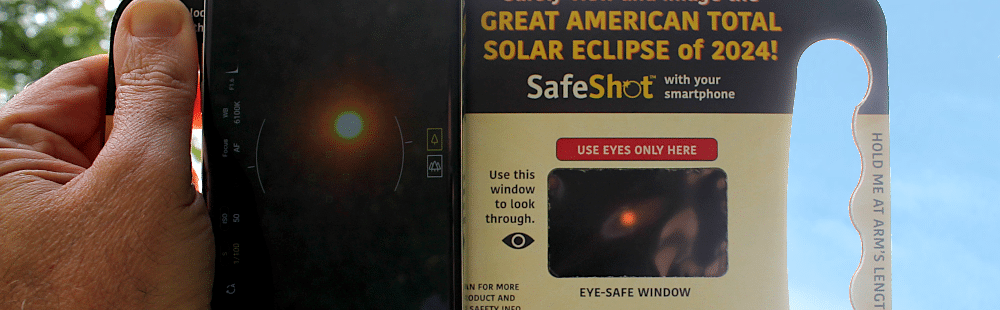Congratulations! You are one of a select few who have received a pre-release SafeShot™ eclipse viewer, and you engaged the QR code on the viewer side of the panel. This page will be the starting point for SafeShot owners, for instructions, tips and techniques, community sharing, and links to Solar Eclipse information. More SafeShot information will be added here soon, so please visit again! In the meantime, we’ve provided quick-start instructions to get you going, so that you can test and use your SafeShot.
Quick Start Instructions:
Step 1) Safety Check
Before you try and use your SafeShot, it’s always wise to do a safety check for light leaks.
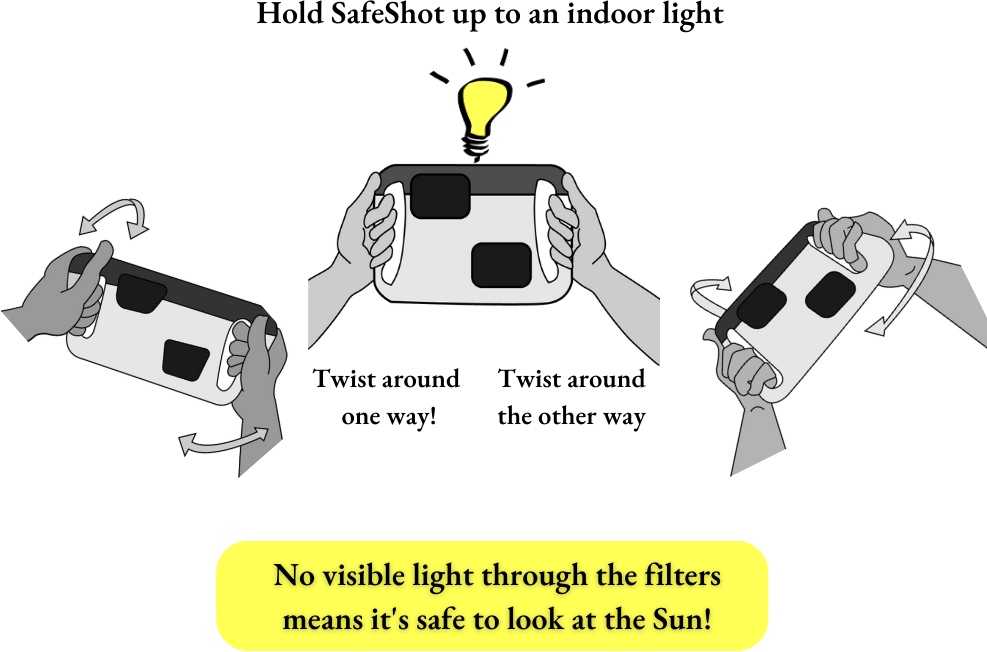
If there is a light leak, this SafeShot panel should not be used.
Step 2) Make sure your smartphone has a smooth backside!
In order to get the best images possible, the back of your smartphone must be smooth and flat!
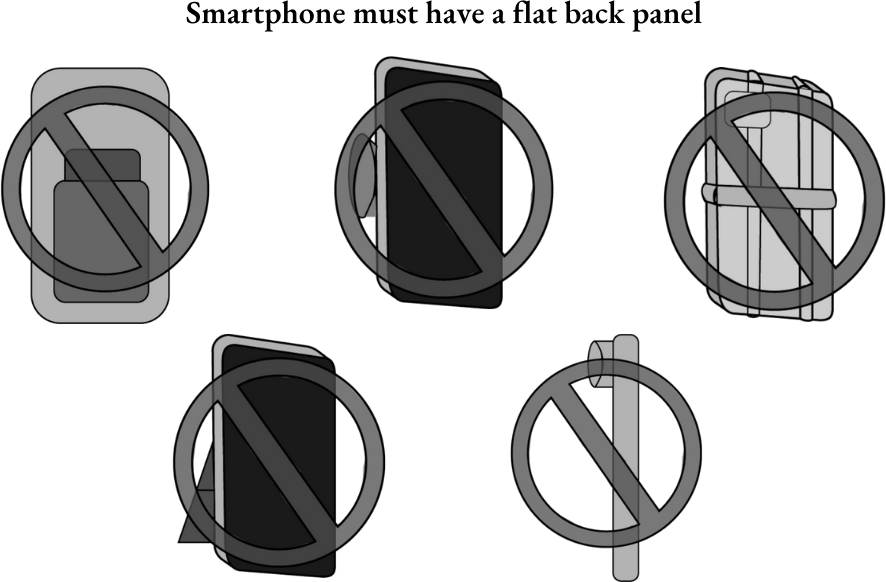
If the back of your smartphone doesn’t look like this, you probably will not be able to mount your phone to the surface of the SafeShot:
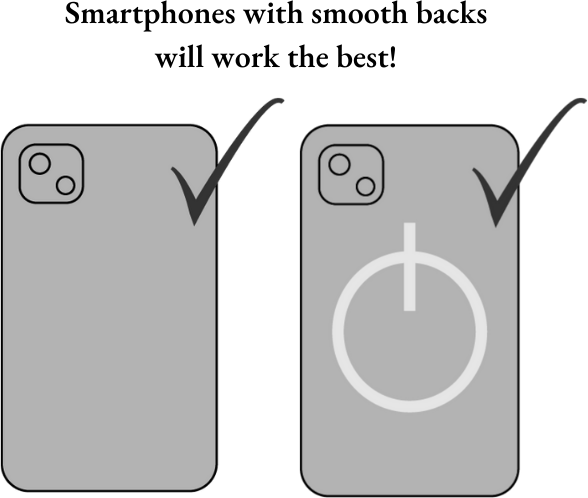
Step 3) Apply adhesive and mount your smartphone to the Safeshot plate.
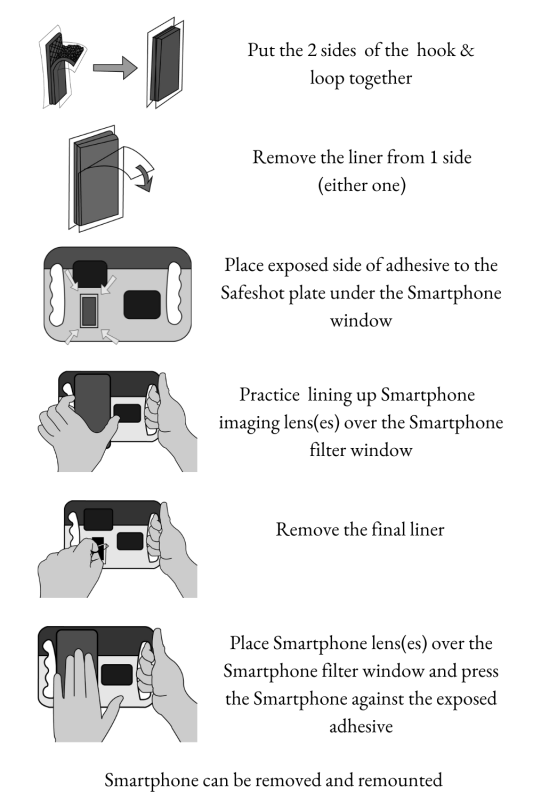
Step 4) Use the SafeShot with your smartphone!
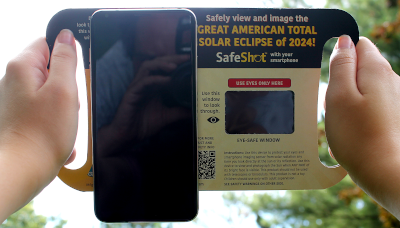 | This is what your Safeshot setup should look like. Before viewing, open your camera app and set your smartphone camera to manual mode. You will be adjusting Shutter Speed, F-Stop, and ISO settings to optimize your image quality of the sun. |
 | Hold the Safeshot plate at arms length, then bring the plate halfway back toward your face, until you find the most comfortable distance that allows you to see both the sun in the eye-safe window, as well as on the smartphone screen. |
Enjoy your observations and recordings!
If you have any specific questions or comments, please use our Start an Inquiry button!
More information will follow as we build up our online resources for this exciting new product. Thank you for your patience.
SafeShot™ is a registered trademark of Grafix
SafeShot™ is patented under U.S. Patent Number 11,438,494